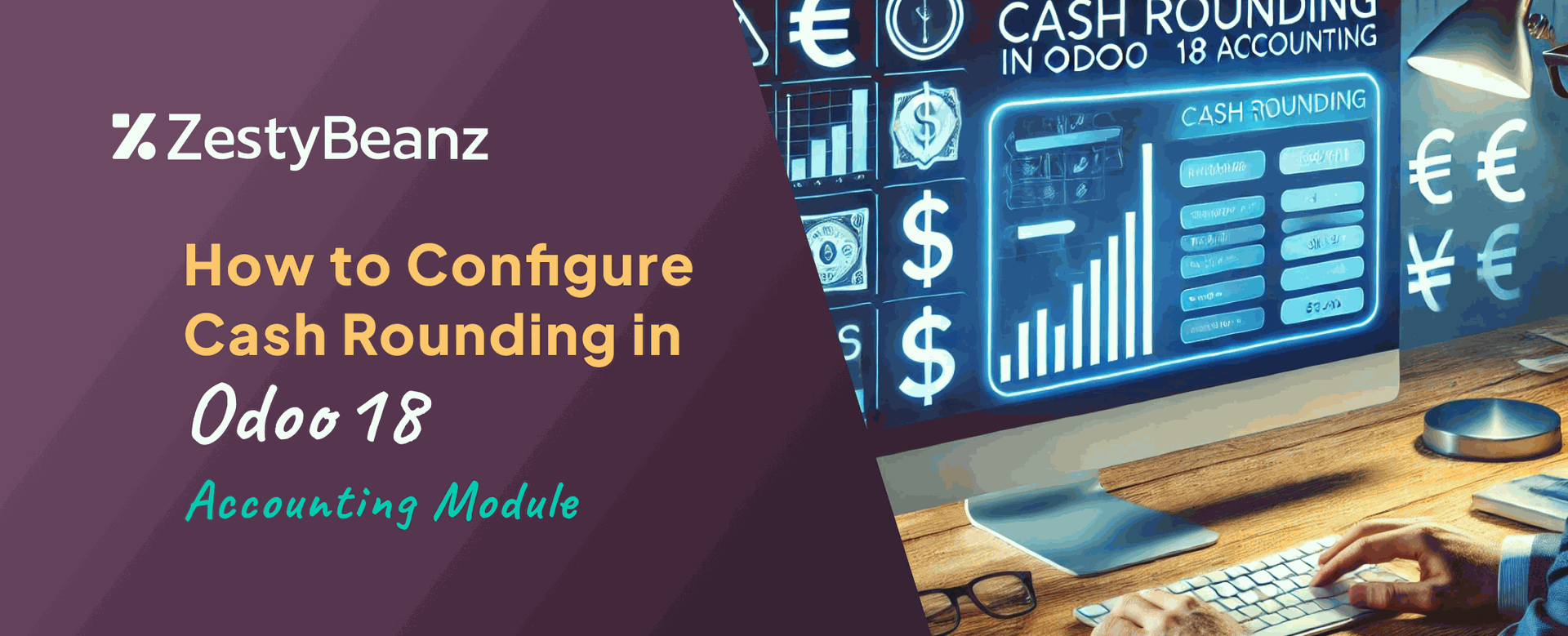How to Configure Cash Rounding in odoo18 Accounting
Overview
Accounting provides a comprehensive suite of financial tools for businesses to manage their financial operations efficiently.Accountant productivity is at the core of its development with features such as AI-powered invoice recognition, synchronization with your bank accounts, smart matching suggestions, etc.
The Cash Rounding feature allows businesses to round off the amounts in cash transactions for convenience, especially when dealing with small amounts that may not be practical to handle with exact change (such as rounding to the nearest 0.05 or 0.10).
Configuration
To enable this setting, open the "Settings" menu under the Accounting module, choose the "Cash Rounding" option, and then go to the "Customer Invoices" tab, as shown in the following image.
Once activated, you can go to the 'Cash Roundings' option to edit existing rounding setups or create new ones. Alternatively, navigate to the 'Cash Rounding' option in the 'Management' section of the 'Configuration' menu.
Click the ‘New’ button to create a cash rounding method, which opens a form for configuration. First, enter a name in the ‘Name’ field. Set the smallest unit of rounding in the ‘Rounding Precision’ field. In the "Rounding Strategy" area, choose how you’d like to round the invoice amount—whether by adjusting tax or adding a rounding line—using the dropdown.
For a rounding line, it’s necessary to fill in the ‘Profit Account’ and ‘Loss Account’ fields. The available rounding options include:
UP: Rounds up to the nearest amount per the rounding precision.
Down: Rounds down based on rounding precision.
HALF-UP: Rounds down for values under 0.5 and up for 0.5 or above.
Once configured, save the cash rounding method. This allows companies to define the minimal currency unit in the Odoo 18 Accounting Module.
Cash Rounding to Invoices
To try out cash rounding, go to ‘Invoices’ in the ‘Customers’ menu and generate a new invoice
Click new and create new invoice and adding products
After created invoice go to other info and choose the cash rounding method
When the cash rounding methods are up,down,half -up
Cash rounding method chosen as Half up
Cash rounding method chosen as Down
Cash rounding method chosen as Up
Journal Items after adding rounding method (up)
Rounding methods as in three ways:
UP Rounding Method
This method always rounds the amount up to the nearest specified rounding precision. No matter what the fractional part of the amount is (even if it's very small), it will round up to ensure the final amount is always rounded upward.
With a rounding precision of 1.00:
eg:An amount of 10.20 would be rounded up to 11.00.
Down Rounding Method
The Down method always rounds the amount down to the nearest rounding precision. Regardless of the fractional part, this approach ensures that the final amount is always rounded down.
With a rounding precision of 1.00:
eg:An amount of 10.20 would round down to 10.00.
HALF-UP Rounding Method
This is a common rounding method where amounts are rounded to the nearest rounding precision. If the fractional part is exactly halfway (e.g., 0.5), it rounds up; otherwise, it rounds down. It’s a balanced approach, rounding up only when the fractional component reaches or exceeds the halfway mark.
With a rounding precision of 1.00:
eg:An amount of 10.49 would round down to 10.00.