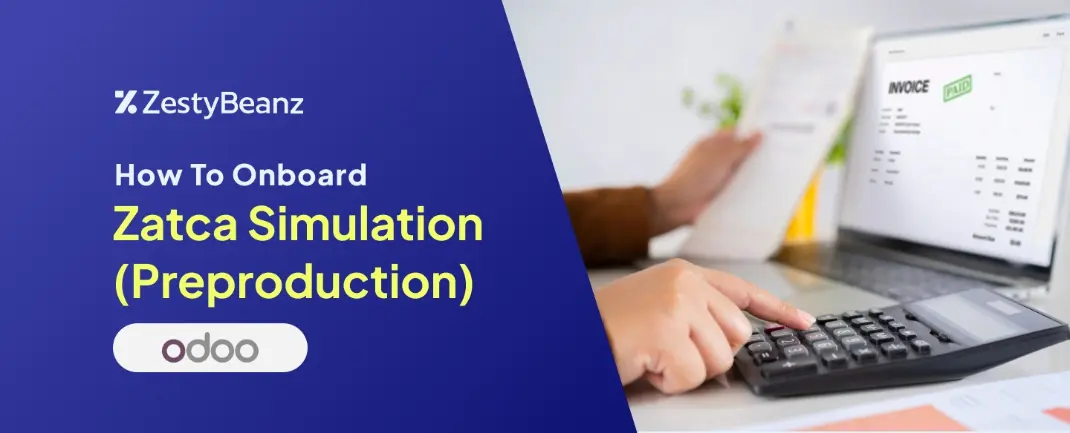
How To Onboard Zatca Simulation (Preproduction)
Introduction
The Zakat, Tax and Customs Authority (ZATCA) of Saudi Arabia has mandated the implementation of e-invoicing (FATOORAH) to enhance transparency, reduce tax evasion, and digitize commercial transactions. E-invoicing requires businesses to generate structured electronic invoices in a compliant XML format, integrating with ZATCA’s platform in real-time or near-real-time. To support businesses during this transition, ZATCA offers a simulation environment, enabling taxpayers and software providers to test their systems, validate invoice formats, and ensure integration readiness without triggering actual tax obligations. This sandbox setup plays a crucial role in helping businesses comply smoothly with ZATCA's Phase 2 integration requirements
You need to install these Odoo Base Module which responsible for E - invoicing
After installing the modules, you need to configure the API mode,which determines whether the e-invoice is sent to ZATCA's live environment or its pre-production environment.
Open the Settings of Accounting
Here there is an API mode that automatically configured the Sandbox , We need to change the API mode to Simulation(Pre-production)
Once Done we successfully redirected the api into simulation , Next we need to onboard the Journal’s to Zatca
Open the Journal that needs to be onboarded to ZATCA.
While open the Journal you can see New Tab ZATCA Created after Advanced settings
First step to Onboard the Journal is set a Unique serial Number , This number should be different when you Onboard another Journal
After that Login to Fatoora Portal https://login.zatca.gov.sa/
Click the button that redirect Simulation Environment
After successful login you can Click the First Option Onboard New Solution and Generate OTP
NOTE: While Preproduction Onboarding Make sure you are in Simulation Environment (By clicking the Top right button ‘Fatoora Simulation Portal-Try it out’)
Then open the Odoo
Click the Onboard Journal Button  , and Enter the OTP from Zatca portal and click the request button to onboard the journal to Zatca
, and Enter the OTP from Zatca portal and click the request button to onboard the journal to Zatca
And Enter the OTP from Zatca portal and click the request button to onboard the journal to Zatca






























