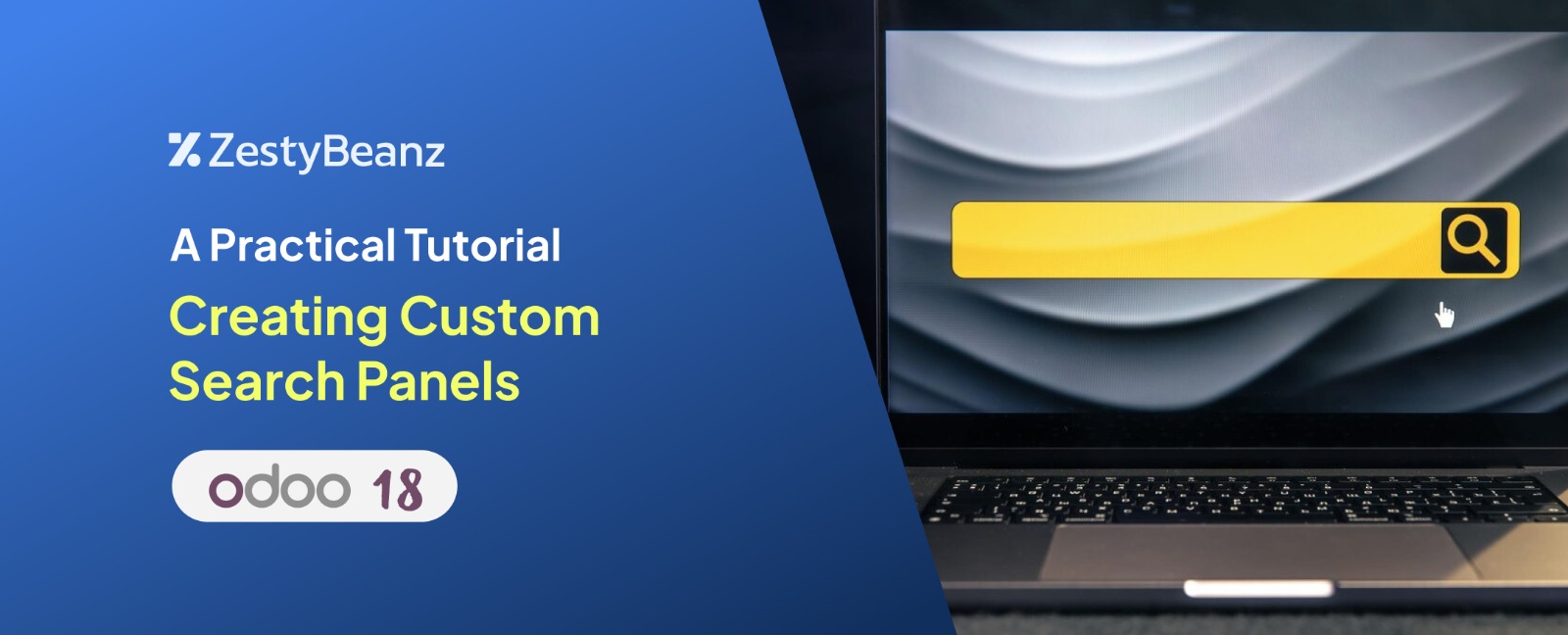Creating Custom Search Panels in Odoo 18: A Practical Tutorial
The search panel in Odoo 18 makes it easy to find and filter records within a module. It provides a simple interface for quickly locating data based on specific criteria, without needing to use the search bar or advanced filters. This feature is especially helpful when working with large amounts of data, making navigation and management faster and more user-friendly.
The search panel in Odoo lets users explore and filter data directly within a view by showing predefined categories. These categories can be based on various fields, such as many-to-one, many-to-many, or selection fields. This makes it simple to filter records quickly and efficiently without needing extra clicks or advanced search options.
Step by step guide on how to create search panel
Let’s consider the product template model and how the search panel is added in the model.
The following code snippet enables a search panel for products.
Features of this search panel includes
Category and Brand Filters: Multi-select filtering with checkboxes.
Type Filter: Filter by product type (e.g., stockable, consumable).
Icons: Font Awesome icons (fa-filter, fa-files-o) for a visually appealing UI.