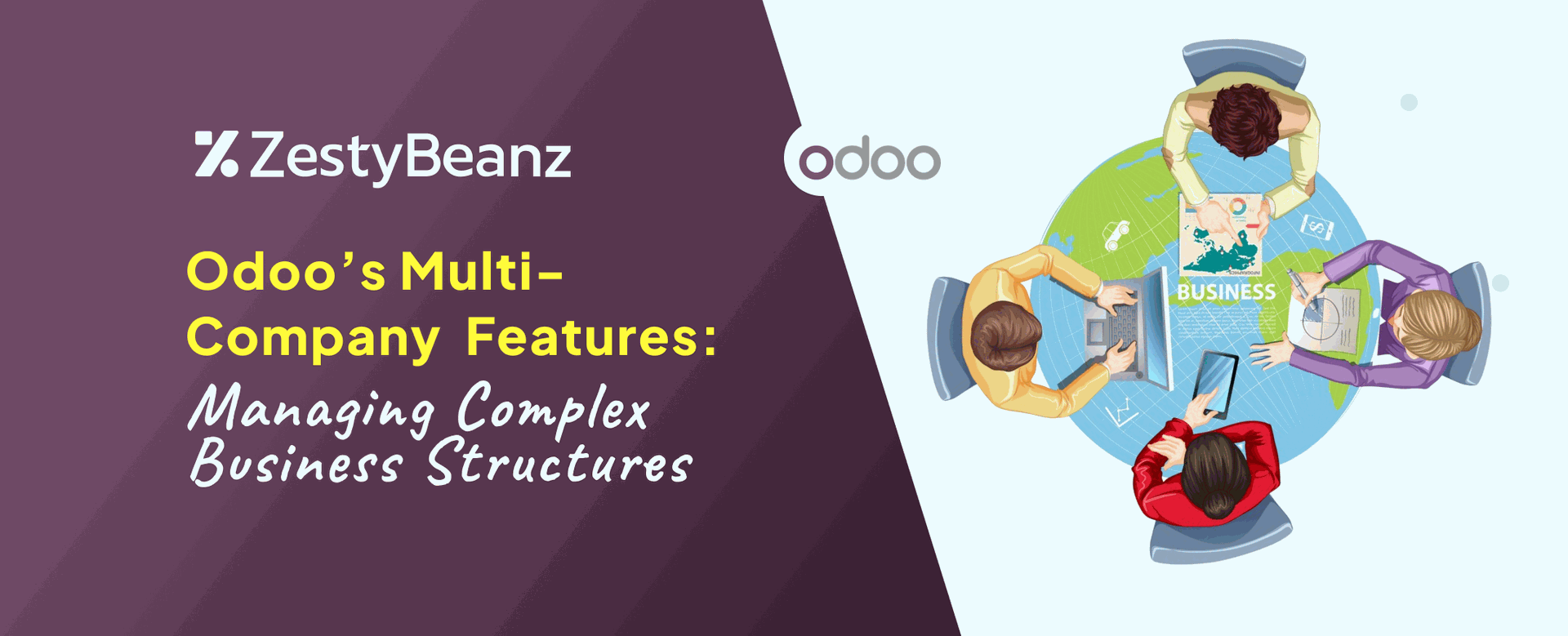
Odoo’s Multi-Company Features: Managing Complex Business Structures
Overview
In Odoo, multiple companies can be managed within a single database using the Multi-Company feature.This feature allows businesses to have complete visibility into their operations across multiple companies.And allows each company to operate independently with its own finances, operations, and processes, while still enabling centralized control. Some data can be shared between companies, while other data remains separated, giving flexibility and streamlined management across entities.
For example, imagine a retail group with multiple stores operating as separate companies across different regions. With Odoo’s Multi-Company feature, each store can handle its own inventory, sales, and finances while sharing customer and supplier data across all locations. This means the head office can easily review consolidated data for the entire group or view reports specific to each store.
Accessing multiple companies
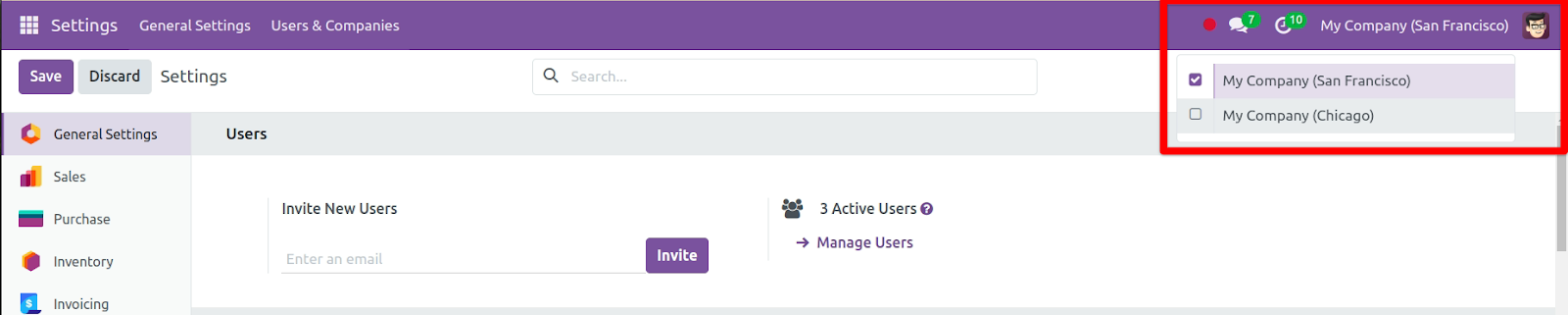 An example of a user with access to multiple companies. The current company is My Company(San Francisco), while My Company (Chicago) is also active.
An example of a user with access to multiple companies. The current company is My Company(San Francisco), while My Company (Chicago) is also active.
To access different companies in Odoo:
The current company an employee is working in is displayed at the top-right of the main menu bar.
Clicking on the company name reveals a dropdown with a list of other companies they have permission to access.
To switch companies, simply click on the desired company name in the dropdown.
To work within multiple companies at once, select the checkboxes next to each company name in the list.
Data Sharing and Confidentiality
In a multi-company setup, data is stored in shared database tables (or models), which allows for effective data sharing across companies when necessary. However, certain guidelines help ensure sensitive data is only accessed appropriately:
User Access Control: Permissions can be set to restrict users to certain companies. Users only see the orders, products, or records that belong to their active company.
Record Rules: For data confidentiality, especially around sensitive information like pricing, Record Rules in Odoo’s ORM framework can restrict access, allowing specific data to remain private to particular companies.
Products and Contacts
As a default the company field is blank, meaning that products are shared across companies.
To limit a product to a single company, select the company from the list.
The logic for Contacts is the same as for products, If the company (on the Sales & Purchase tab) is left blank the contact is shared across all companies.
To limit a product to a single company, enter the company name here.
Inter-Company Transaction
The Inter-Company Transactions feature allows for internal trading between companies within the same database. For instance, if Company A needs to purchase goods from Company B, Odoo’s Inter-Company feature facilitates this process:
A purchase order in Company A can automatically trigger a corresponding sales order in Company B.
Both companies can maintain their own records of the transaction, streamlining inter-company operations.
This multi-company or Inter-company functionality helps businesses manage complex organizational structures in a cohesive, streamlined way, enhancing collaboration and operational efficiency across related entities.
In General Settings, you can enable Inter-Company Transactions and configure them according to your requirements.
Conclusion
Odoo’s Multi-Company feature is ideal for Managing Complex Business Structures involving multiple entities. It allows each company to maintain its own accounts and financial records, while sharing essential resources such as users, products, and partners. This setup provides a clear view of each entity’s activities and consolidates reporting, making it easier to track performance across the entire business.






























