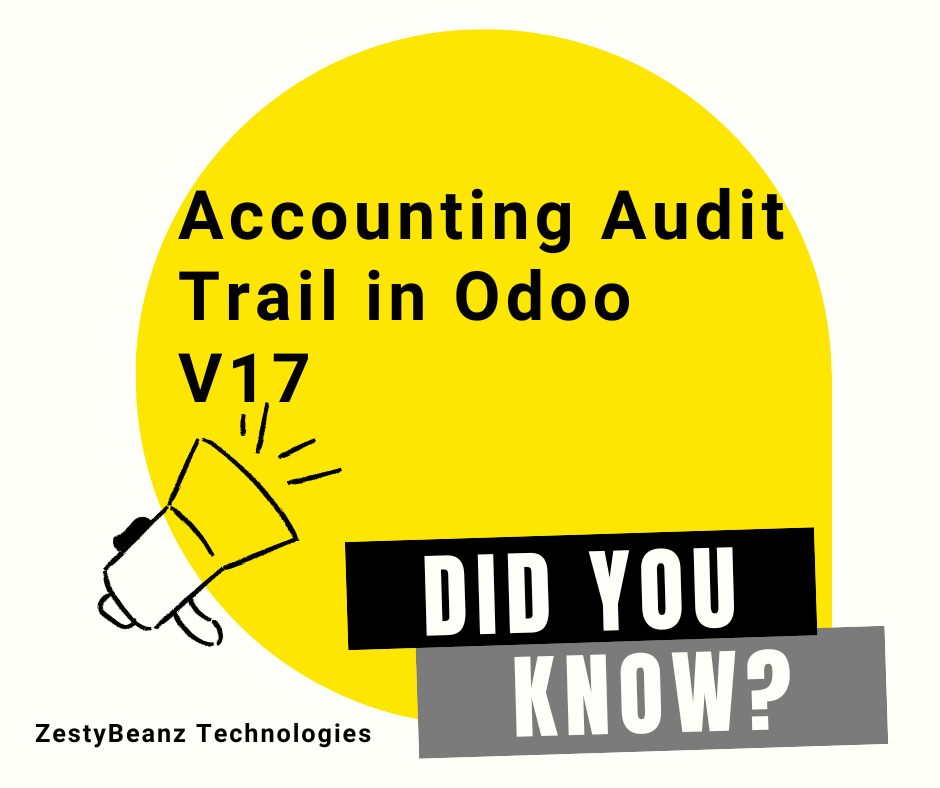
New Feature : Audit Trail in Odoo V17
For businesses that rely on Odoo for their accounting needs, maintaining a clear and auditable financial trail is paramount. Odoo V17 introduces a powerful new feature – the Accounting Audit Trail – that empowers you with transparency and simplifies compliance processes.
What is the Accounting Audit Trail?
The Accounting Audit Trail is a comprehensive log that meticulously records every modification made to your accounting data within Odoo. This includes any changes to journal entries, providing a detailed record of the “Who, What, When, and Where” behind every financial transaction.
Enabling the Audit Trail
Activating the Audit Trail feature is a breeze. Simply navigate to Settings > Invoicing, and then search for “audit trail.”


Once located, enable the feature. You’ll then find a new button labeled “Go to Audit Trail.” Clicking this button will bring you to a meticulously organised list view of all your audit trail logs.


PS : when the audit trail setting is enabled you are unable to delete transactions that impact the audit trail.

Utilizing the Audit Trail Logs
The audit trail logs provide a wealth of information at your fingertips. You can view details like:
- The date and time of the modification
- The user who made the change
- The specific journal entry affected
- The precise changes implemented
Conclusion
The Accounting Audit Trail in Odoo V17 is a remarkable addition for businesses seeking to strengthen their accounting transparency and ensure the integrity of their financial data.
Comments
: ".
Leave a Reply