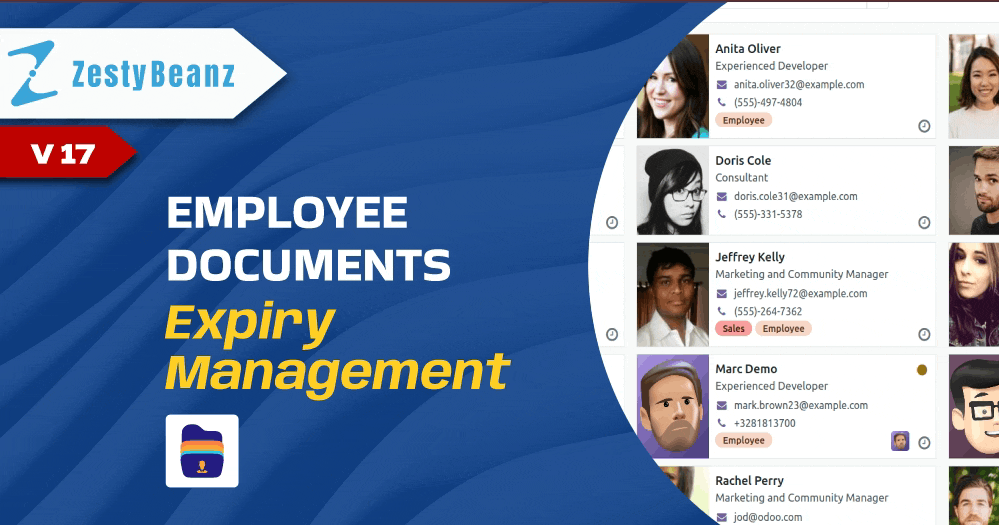
User Manual : Employee Documents Management Module
Overview
Introducing ZestyBeanz’s Employee Document Management Module: a powerful Odoo addon helps to add and manage employee-related documents within the employee directory. It also features expiry alerts for timely document renewals, accessible via email notifications and a dedicated dashboard view.
Exploring Employee Documents Management
Installation
- Get the module from Odoo App store
https://apps.odoo.com/apps/modules/17.0/zb_employee_documents_management/ - Extract the file from your system after the download finishes. You will be able to see a folder named- zb_employee_documents_management
- Copy and paste this folder inside your Odoo Add-Ons path.
- Now, open the Settings menu. Here, click on Activate the Developer Mode.
- Then, open the Apps menu and click on ‘Update Modules List’.
- In the search bar, remove all the filters and search zb_employee_documents_management.
You will be able to see the module in the search result. Click on ‘Install’ to install it.
Before Installing the module
The Employees main menu view.
After Installing the Module
1.Employee Document Type under Configuration menu.
2.Document Expiry Dashboard
3.Employee Documents
Configurations
Navigate to Settings and select Employees menu
- We can configure the To,CC email accounts for sending the Employee Documents Expiry Reminder mails
Working
We can configure document types from Employee Document Type menu
In the Employees Form view, a new tab for adding documents with details.
Here we can add the documents with expiry dates.
Reminder E-mails for Expiring documents within 1 month.
- A scheduler is set up to manage document expiry alerts.Receive timely email notifications detailing documents set to expire within the next month.
Views
1.Employee Documents : To view all the employees documents in a single view.
2.Group By and Filter Views : Organize and filter employee documents efficiently for better management and accessibility.
3.Dashboard Views : Provides a quick overview of documents statuses and upcoming expirations.
Key Features
- Document Attachment : Seamlessly attach and manage documents related to employees within the directory.
- Expiry Alerts : Receive timely notifications via email for document expirations, ensuring compliance and timely renewals.
- Dashboard View : Accessible dashboard provides a quick overview of document statuses and upcoming expirations.
Conclusion
In conclusion, ZestyBeanz’s Employee Document Management Module helps to manage employee-related documents within the Odoo environment. With its intuitive interface and comprehensive features, users can easily add, organize, and track document expiry dates directly from the employee directory.
One of the standout features of this module is its expiry alert functionality, which ensures timely renewals by sending notifications via email and providing a convenient dashboard view for quick reference.
Overall, ZestyBeanz’s Employee Document Management Module streamlines document management processes, enhances organizational efficiency, and helps ensure compliance with document renewal requirements.
https://apps.odoo.com/apps/modules/17.0/zb_employee_documents_management/
Comments
: ".
Leave a Reply