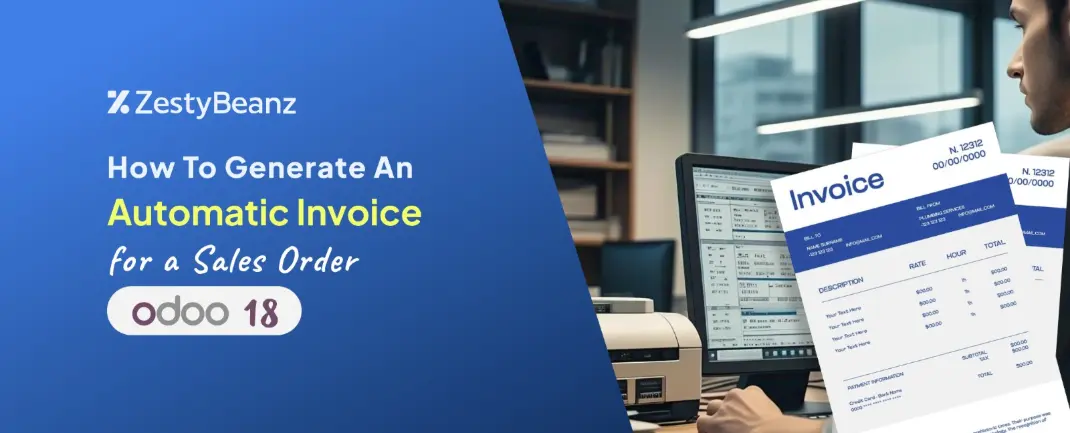
How to Generate an Automatic Invoice for a Sales Order in Odoo 18
Overview
Odoo 18 introduces enhanced features for managing sales processes, including the ability to generate invoices automatically for sales orders. This blog will guide you through the process step-by-step.
1. Enable Automatic Invoicing in Settings
Navigate to the Sales module.
Go to Configuration > Settings.
In the Invoicing section, enable the Automatic Invoice option.
Ensure Invoice what is ordered is selected under Invoice Policy.
Click Save to apply the changes.
2. Configure Product Invoicing Policy
Open the Products menu in the Sales module.
Select or create a product.
Under the General Information tab, set Invoicing Policy to Ordered quantities.
Save the product configuration.
3. Grant Portal Access to Customers
In the Sales module, open the Customers menu.
Select the customer and click Action > Grant portal access.
Enter the customer's email and enable portal access.
Save the changes.
4. Create and Send a Quotation
Create a new quotation for the customer in the Sales module.
Add the configured product to the quotation.
Save the quotation and click Send by email to share it with the customer.
5. Customer Accepts Quotation and Makes Payment
The customer receives the email and accesses the portal link.
They review the quotation, click Sign & Pay, and proceed with the payment.
6. Automatic Invoice Generation
Once payment is confirmed, Odoo automatically generates an invoice for the sales order.
In the Sales Orders view, the status updates to Sale Order. The Delivery and Invoice buttons become available.
Click on the Invoice button to view the automatically created invoice.
Benefits of Automatic Invoicing in Odoo 18
Time-Saving: Automates the invoicing process, reducing manual intervention.
Improved Accuracy: Eliminates errors associated with manual invoice creation.
Streamlined Workflow: Integrates seamlessly with sales and payment processes.
Customer Convenience: Simplifies customer transactions through the portal.
Scalability: Handles a large volume of invoices efficiently, supporting business growth.
Conclusion
The automated billing functionality enabled by Odoo 18's features will allow your business process sales more efficiently than before. Thus, you can avoid all time expenditure for creating invoices, decrease the quantity of mistakes, and increase your customers’ satisfaction level. It would be a good practice to implement this feature so that all your business processes are optimized and can expand according to your requirements. Start using Odoo 18 automation and enhance your invoicing like never before.
If you are looking for an ERP implementation partner with diverse industry experience feel free to contact us. We have proven track record of successful implementations across various sectors including Odoo for Manufacturing, Odoo for Trading, Odoo for FMCG, Odoo for Oil & Gas, Odoo for Diary, Odoo for Pharma, Odoo for Cosmetic Clinic, Odoo for Contracting Companies, Odoo for HVAC, Odoo for Logistics, Odoo for Automobile, Odoo for Laundry, Odoo for Field Service, Odoo for E-Commerce & many more
ZestyBeanz offers Developer / Consultant outsourcing programs, Chat with us in Whatsapp and Hire Odoo Developers, Mobile Application Developers, Consultants.
#OdooKerala #OdooKochi #OdooTrivandrum #OdooERP #ProjectManagement #OdooVansales #HireOdooDeveloper






























