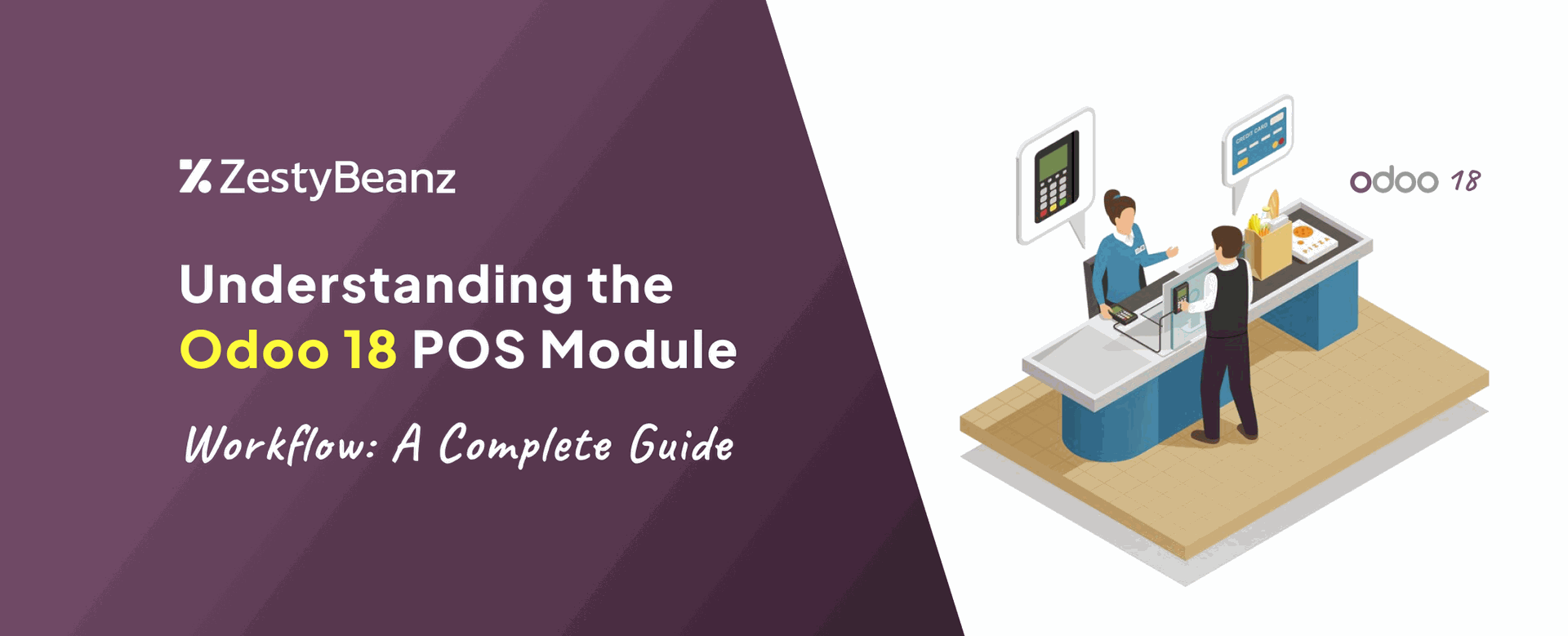Understanding the Odoo 18 POS Module Workflow: A Complete Guide
Introduction
Odoo 18’s Point of Sale (POS) module is designed to make sales management efficient and seamless, whether you’re handling a small shop, a multi-branch retail chain, or a restaurant. Here’s a quick look at how the POS module workflow optimizes the sales experience from order to final receipt.
1. Setting Up the POS System
Configuration: Start by configuring your POS system in Odoo. Customize settings to match your business type—retail, restaurant, or mixed-mode. You can define products, tax rates, and payment methods, and enable features like loyalty programs and discounts.
Device Integration: Easily connect with compatible devices, like barcode scanners, receipt printers, and cash drawers, to streamline checkout.
Under the Configuration menu, you can define product categories, attributes, payment methods, and other settings, and enable features such as loyalty programs and discounts.
Under the products menu,you can add products, product variants, and product combos according to your business needs
2. Adding Products to the Cart
Quick Product Selection: The POS interface allows for rapid product selection by category or search, making it easy for cashiers to quickly add items to a customer's cart.
Product Customization: Options for variants, such as size and color, ensure that each item is correctly represented. Special requests or additional notes,discounts and quantity can also be added.
Easily click and add products to the cart, choose product options (like size or color), and adjust orders based on customer requests. Once finished, go to the payment section by simply clicking the payment button
3. Processing Payments
Flexible Payment Methods: Odoo POS supports various payment methods, including cash, credit, debit, and e-wallets. Cashiers can split payments or apply multiple payment types within the same transaction.
Automatic Tax Calculation: Based on the POS configuration, taxes are automatically calculated, ensuring accurate billing.
Pick a payment method—cash, card, or split payment—to complete the sale. Once you finished, you can review the receipt
4. Generating and Printing Receipts
Quick Receipts: After payment, Odoo generates a clear, detailed receipt that can be printed or sent digitally via email. Receipts include discounts, taxes, and custom messages.
Inventory Updates: Each sale instantly updates your inventory, helping you keep track of stock levels in real time without manual adjustments.
After completing the payment, review the receipt before printing or emailing it to the customer. It includes the items, discount, and the total amount.
5. End-of-Day Closing and Reports
Session Closing: At the end of each session, cashiers can close the session and verify cash in the drawer. Odoo provides an overview of daily transactions, cash count, and any discrepancies.
Detailed Analytics: Access reports on sales, best-selling products, customer preferences, and more, giving valuable insights for business decision-making.
Click the icon in the top right corner to access the option to close the POS session
At the end of the day, close the POS session by counting cash, checking sales, and generating a daily report.
After closing, you can view reports to see top-selling items, customer trends, and other useful sales information.
Conclusion
The Odoo 18 POS module simplifies every step of the sales process, allowing businesses to focus on what they do best: delivering quality service. With features like real-time inventory management, flexible payment options, and insightful reporting, it’s a powerful tool that can adapt to various business needs.
If you are looking for an ERP implementation partner with diverse industry experience feel free to contact us. We have proven track record of successful implementations across various sectors including Odoo for Manufacturing, Odoo for Trading, Odoo for FMCG, Odoo for Oil & Gas, Odoo for Diary, Odoo for Pharma, Odoo for Cosmetic Clinic, Odoo for Contracting Companies, Odoo for HVAC, Odoo for Logistics, Odoo for Automobile, Odoo for Laundry, Odoo for Field Service, Odoo for E-Commerce & many more