
In Odoo, computed fields are fields whose values are calculated based on a method rather than stored directly in the database.
There is a key limitation when it comes to using search filters with computed fields that are not stored in the database.
If we search based on compute field without store you didn’t get a output
Solution:
Create a new model and add a compute filed
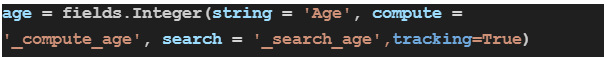
In here we specify the compute function along with the search with parameter
Next create the compute function
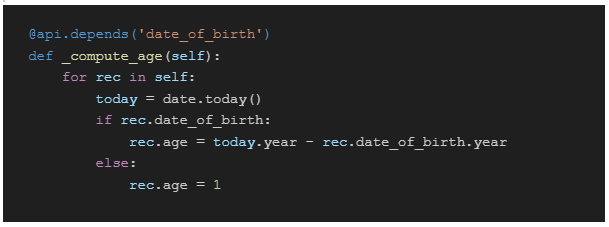
Also create a function that execute while search or filter
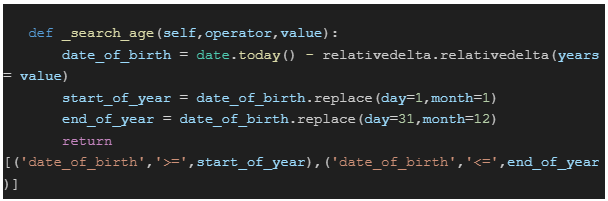
This function receives a input value that we entered in the search bar
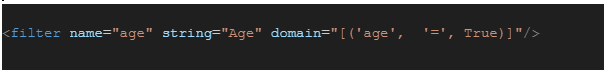
Add this code inside the filter record
Searching the age values
Result






























