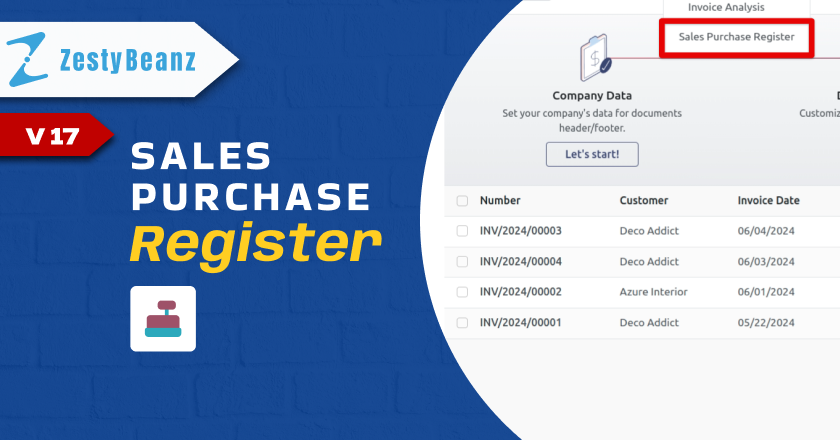Overview
Introducing ZestyBeanz's Sales Purchase Register module is a comprehensive tool designed to streamline the management of sales, purchases, credit notes, and debit notes within your organization. By clicking on the dedicated menu, users can access a convenient popup interface where they can input relevant values and generate detailed Excel reports for various registers.
Exploring Sales Purchase Register
Installation
Get the module from Odoo App store
https://apps.odoo.com/apps/modules/17.0/zb_sales_purchase_registerExtract the file from your system after the download finishes. You will be able to see a folder named- zb_sales_purchase_register
Copy and paste this folder inside your Odoo Add-Ons path.
Now, open the Settings menu. Here, click on Activate the Developer Mode.
Then, open the Apps menu and click on ‘Update Modules List’.
In the search bar, remove all the filters and search zb_sales_purchase_register.
You will be able to see the module in the search result. Click on ‘Install’ to install it.
After Installing the module
Navigate to Invoicing > Reporting menu
A new menu Sales Purchase Register is added.
While Clicking the 'Sales Purchase Register' menu, open a popup window with some fields.
Select the needed values and click the print button
The excel report of given data
Like this Purchase Register,Debit Notes,Credit Notes reports are available.
Key Features
Popup Interface: The module features a user-friendly popup interface accessed through a dedicated menu, providing a seamless experience for entering required values.
Multiple Registers: The module facilitates the generation of various registers, including sales, purchases, credit notes, and debit notes
Excel Reports: Export detailed reports in Excel format.
Conclusion
In conclusion ZestyBeanz's Sales Purchase Register module offers a comprehensive solution for efficiently managing sales, purchases, credit notes, and debit notes within your organization. Through a dedicated menu, users can easily access a user-friendly popup interface to input necessary data and generate detailed Excel reports for various registers. This tool not only streamlines the process but also enhances transparency and accuracy in financial transactions tracking, making it an invaluable asset for organizational management.
https://apps.odoo.com/apps/modules/17.0/zb_sales_purchase_register